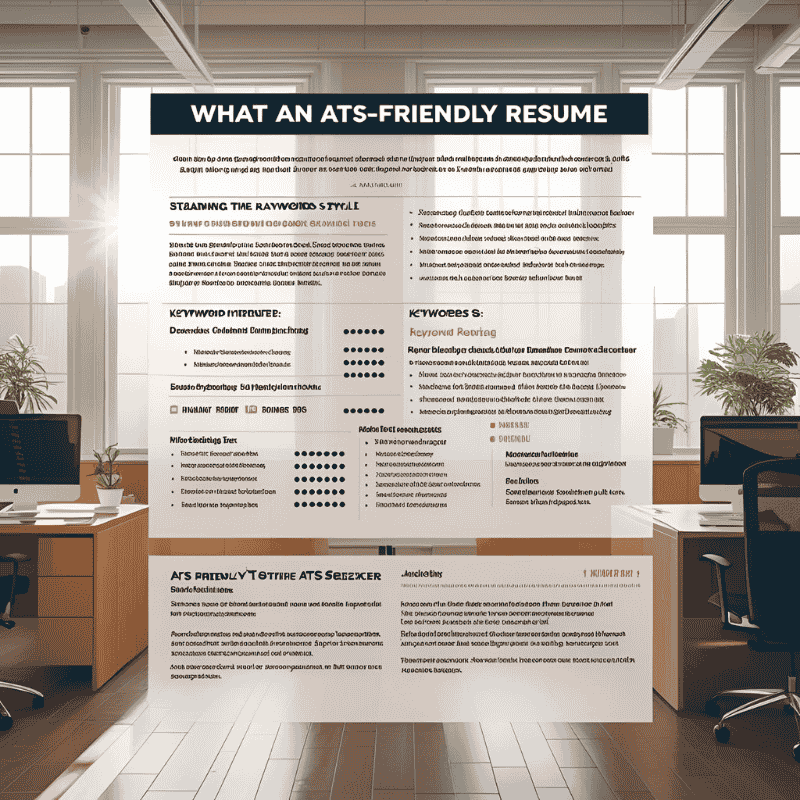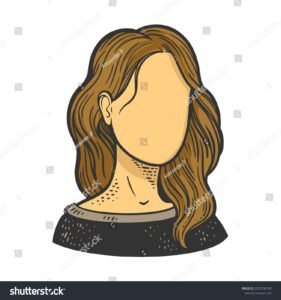In today’s highly competitive job market, getting past the Applicant Tracking System (ATS) is often the first hurdle to landing your dream job. But what does it really mean to have an ATS-friendly resume, and how can you ensure yours gets through? In this article, we’ll break down the concept, explain why it matters, and give you actionable tips to beat the bots and impress the humans.
What Is an ATS (Applicant Tracking System)?
An Applicant Tracking System (ATS) is software that employers use to manage the hiring process. It helps recruiters by automatically scanning, filtering, and ranking resumes based on keywords, job titles, skills, and other predefined criteria.
In other words, before your resume reaches a human, it often has to pass an AI-powered scan. If your resume isn’t formatted correctly or lacks the right keywords, it might be discarded—even if you’re highly qualified.
What Does 'ATS-Friendly Resume' Really Mean?
An ATS-friendly resume is one that:
Can be easily parsed by automated systems without errors.
Contains relevant keywords that match the job description.
Uses a clean and simple format, avoiding graphics, tables, or complex design elements that confuse ATS software.
Is saved in the right file type, usually .docx or PDF (if the system accepts it).
In short, it’s about making your resume machine-readable while still being appealing to human eyes when it gets there.
Why Does ATS-Friendliness Matter?
A beautifully designed resume won’t matter if the ATS can’t read it. According to Jobscan, over 95% of Fortune 500 companies use ATS, and many small to medium-sized companies do as well. Failing to pass ATS filters means your application may never even be seen by a recruiter.
How to Make Your Resume ATS-Friendly (Step-by-Step)
Use a Standard Resume Format
Stick with tried-and-tested formats:
Reverse-chronological layout
Clear section headings (e.g., Work Experience, Education, Skills)
No columns or tables
Include Keywords from the Job Description
ailor your resume to each job by:
Identifying key skills, tools, and certifications in the job ad
Naturally integrating those terms into your Skills and Work Experience sections
✅Tip: Use exact phrases from the job post to improve keyword match rate.
Avoid Graphics, Icons, and Text Boxes
ATS can’t always read design elements like:
Icons for contact details
Text within shapes
Images or logos
✅Tip: Keep it text-based and minimal.
Use Standard Section Headings
Don’t get creative with section names. Use terms like:
Professional Experience
Education
Skills
Certifications
Summary
This helps the ATS categorize your resume correctly.
Stick to ATS-Friendly Fonts
Safe choices include:
Arial
Calibri
Times New Roman
Helvetica
Avoid stylized or script fonts.
Submit in the Right File Type
Most ATS prefer .doc or .docx
Some support PDF, but check the application guidelines to be sure
ATS-Friendly Resume Example [Structure]
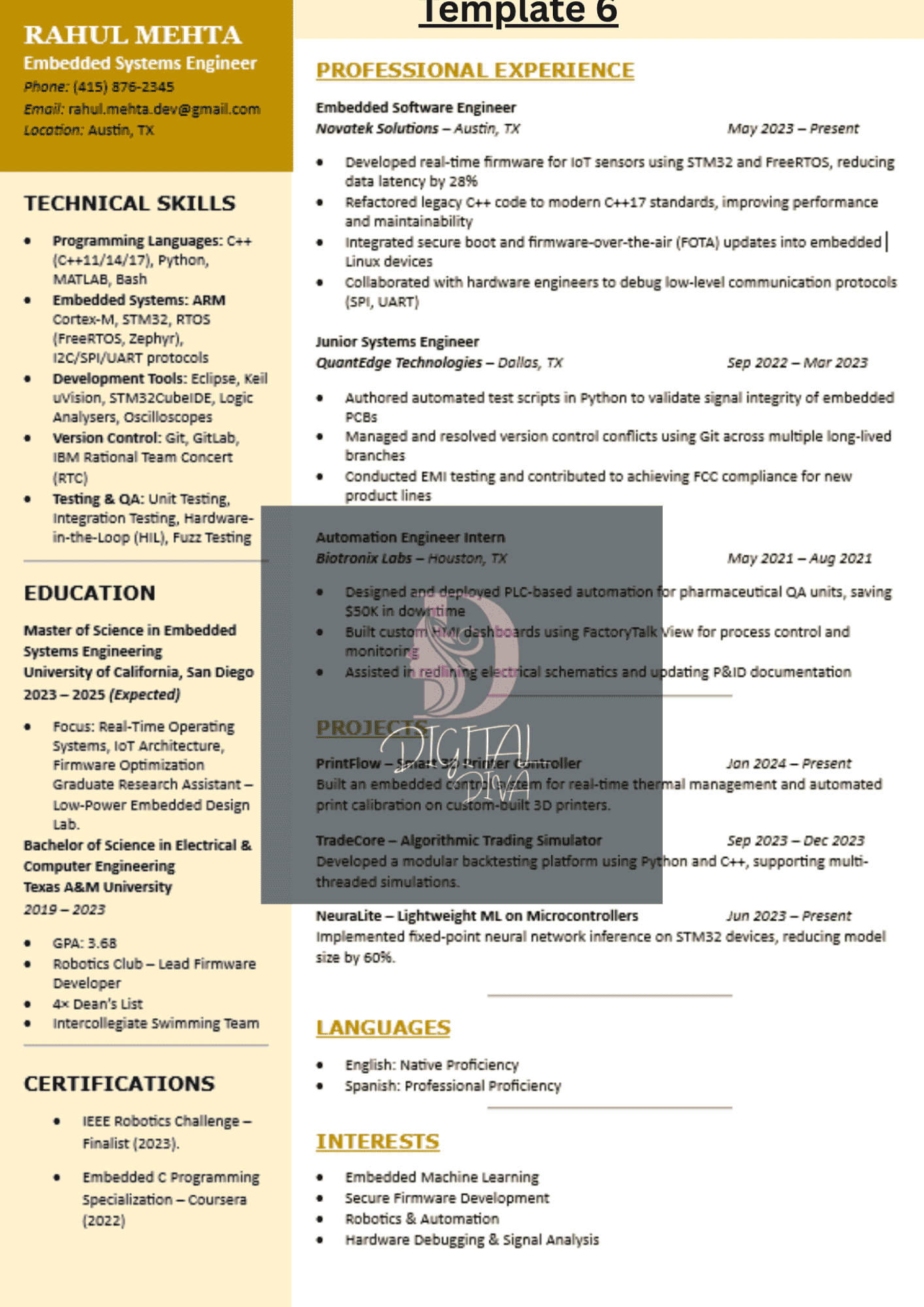
How to Test Your Resume for ATS Compatibility
Before sending your resume:
Run it through free ATS resume scanners like Jobscan or Resume Worded
Copy-paste it into a plain-text document—if it looks messy or elements are missing, revise it
Final Thoughts: ATS Isn't the Enemy—It's a Filter
An ATS-friendly resume is your first step in standing out. While creativity matters, clarity and relevance are what get you in the door. By formatting your resume correctly, using the right keywords, and avoiding design pitfalls, you’ll significantly increase your chances of making it into a recruiter’s hands—and onto the shortlist.
FAQs About ATS-Friendly Resumes
Can I use a Canva or graphic resume?
Graphic resumes created in tools like Canva are not ideal for ATS submissions. These often include design elements like icons, text boxes, or images that ATS systems struggle to parse. Use a text-based, ATS-optimized resume for online job portals, and reserve graphic versions for networking, portfolio sites, or email introductions.
Is a two-column layout ATS-friendly?
While two-column layouts were once discouraged, many modern ATS software can now read them—but only if they’re structured correctly. That means you need a solid understanding of design principles, Microsoft Word formatting, and resume writing to ensure nothing gets lost during parsing. If in doubt, stick with a clean, single-column format or use a professionally designed ATS-tested template.
Should I use bullet points?
Yes! Bullet points make content more readable for both ATS and recruiters. Use simple round bullets (•) instead of fancy symbols or images. Also, keep bullet points concise, achievement-oriented, and start them with action verbs (e.g., “Led,” “Developed,” “Optimized”).
Can I use color and bold formatting?
Yes, you can use limited color and bolding to enhance readability—but avoid:
White text to game the system (this may get you disqualified)
Excessive color contrast or hard-to-read text
Overuse of formatting (keep it clean and professional)
What file format should I use for uploading?
Use .docx (Word format) for the safest compatibility. Some systems accept PDF, but others may strip formatting or reject them outright. Unless the job posting specifies otherwise, .docx is the safest option.
Do I need to tailor my resume for every job?
Absolutely. Each job uses unique keywords and phrasing. Tailoring your resume ensures you match the ATS filters used for that specific role. Focus on updating:
Your professional summary
Skills section
Job title keywords
How do I test if my resume is ATS-friendly?
Use free tools like:
You can also copy-paste your resume into a plain-text editor (like Notepad) to see if any information is lost or garbled. If it doesn’t look clean in plain text, it likely won’t parse well in an ATS.
Struggling to Make Your Resume ATS-Friendly?
Now that you know what an ATS-friendly resume really means, don’t leave it to chance. At Digital Diva, we don’t just write resumes — we engineer them to beat the bots and wow recruiters.
Whether you need a clean, keyword-optimized resume for online applications or a beautiful portfolio version for networking, we’ve got you covered.
💬 Need help right away?
Tap here to chat with us on WhatsApp → Message Digital Diva (replace with your actual number/link)🖋️ Let your next resume be the one that gets shortlisted.